
Hello FISHY Friends!
Seriously, is there anyone out there who HASN’T used forms in one way or another? Google Forms is an amazing G-Suite tool that can be used in a variety of ways, and like anything Google, it is always improving! In fact, did you know you can suggest improvements to Google on their products (click here)? They take into consideration every suggestion made. Google Forms is a great online survey and/or assessment tool. Many of us have either taken a Google form, administered a Google Form, or both! I make roughly 2-3 Google Forms a week for various tasks – so reach out! I’d be more than happy to make one for you!
Reuse Google Form questions ♻️ 
Have you ever made a new test and you want to take some questions (but not all) from another? Well, this is a great post for you! Richard Byrne posted recently about the add-on for Forms called Form Recycler. What this allows you to do is pull in questions from other Forms you’ve made, without having to duplicate or copy and paste!
This would be great if you wanted to create your final from all of your yearly tests or a REVIEW for MCAS from all other tests!
Check it out here: http://www.freetech4teachers.com/2018/01/how-to-quickly-copy-questions-from-one.html#.Wl-wj65KuM8
Response Validation (set rules in forms) ☑️ 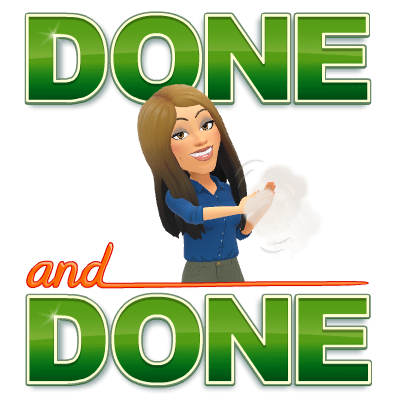
If you are a frequent giver of assessments using Forms, and you want to set some parameters around answers for various questions, response validation is a great tool. Let’s say you have a checkbox question and students need to choose 2, you can set the validation to not let them continue the quiz until they pick two. If you have a short answer or paragraph response, you can set a validation to not let them continue until their response contains a certain word or words. If you’re giving a math assessment, and the number should be within a certain range, you can set this in response validation and the assessment will not let the student pass in the test if they do not have their response validated. This would be a great modification for certain students on an exam. Giving a range may assist the student in trying the problem again if he or she is way off the mark. It is EXTREMELY easy to set response validation within forms and it is one of the best-hidden tools that many are unaware of.
How to set rules for your Google Form: https://support.google.com/docs/answer/3378864?hl=en
This is a great post with video how-to’s and ideas for response validation in Forms: http://www.i-heart-edu.com/response-validation-with-google-forms/
You can even REQUIRE certain information and not allow a student to turn in an assignment unless it contains that particular item. Check out Alice Keeler’s example of how she forces email: http://www.alicekeeler.com/2018/01/17/google-forms-require-valid-email-address/
Send certificates EASILY with Google Forms 🏆 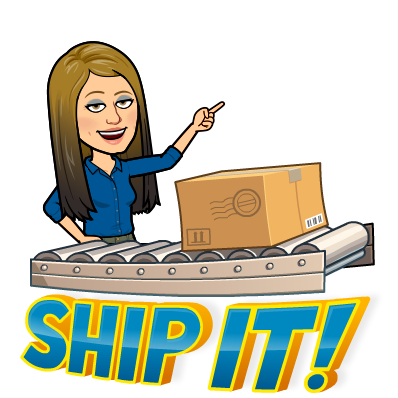
Would you like to send certificates once a Google Form is completed? This add-on for forms does just that, quite easily! If you already have assessments in place in Forms, you can enable this add-on and it will automatically send a certificate to the taker of the form if they receive a certain score. Students could get a cute certificate reward for getting a certain score on a test!
Check out this add-on here: https://www.certifyem.com/try-it-now
This is a great video how-to by Meagan Kelly of this awesome tool!
Score WRITING in Google Forms 📝 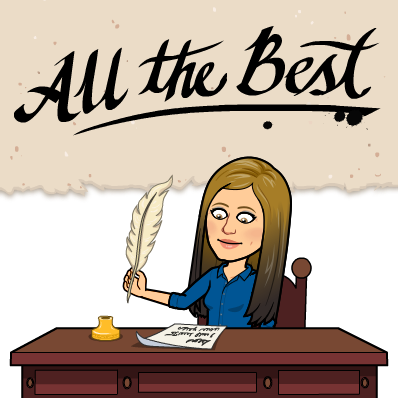
Google Forms used to only score multiple choice and short answer back in the days of Flubaroo (I wonder how they’re doing now). However, now you can even give large writings by choosing long paragraph. This is a great option to have a variety of question types on a test. You will need to go through each long response and manually grade, however, it’s pretty quick to give a score and copy and paste some feedback in the comment box.
Check out some detailed directions here about extended responses: http://www.controlaltachieve.com/2016/10/extended-response-forms.html
Eliminate Choices in Forms 🚫 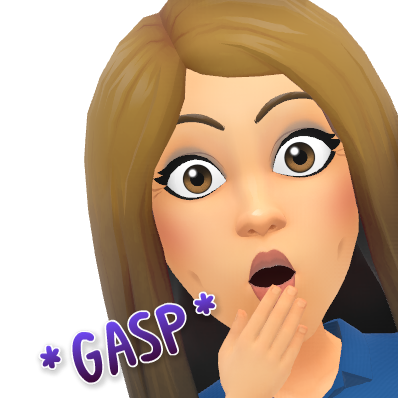
If you want to use a Google Form as a sign-up for a party or even for appointments, the add-on Choice Eliminator is a great tool. This add-on allows you to choose when an option disappears from a form. If you had “popcorn” as a food item for a party and you only want two students bringing it, once 2 people choose it, it disappears from the form. Check out more on this great add-on for Forms here:
We’ve only just scratched the surface with these tips! I hope to talk with you more about FORMS, reach out anytime!
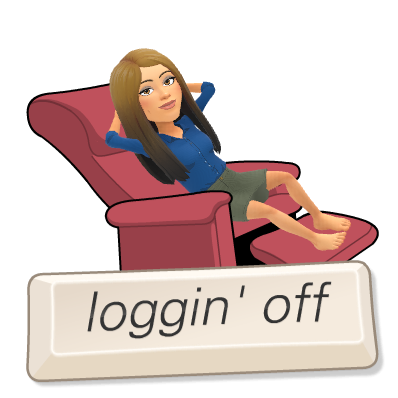
oFISHally yours,
