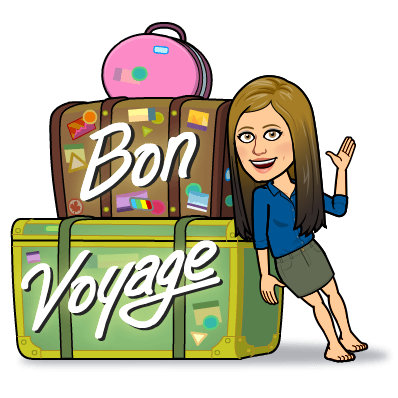
HAVE A GREAT FEBRUARY BREAK!
I send you off with some REELY good ideas for video projects! A teacher reached out this week and asked for a good program to make book trailers. What a fantastic project for students! There are so many fun ways to do this! Check it out below:
Animoto 📸 😁 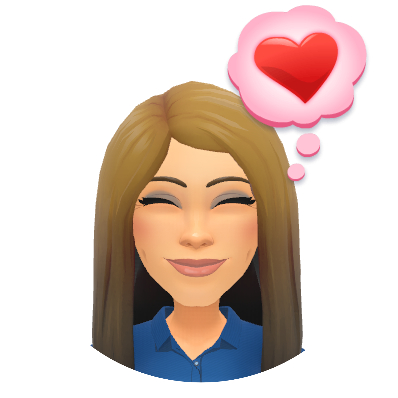
Animoto is a great, free, website and app that allows you to make videos with premade templates. It has themes and music, premade video or you can use your own. It’s very easy and fun! See my how-to video below and check out Animoto here!
This is an example video I made with Animoto for Little Vikings Summer Program!
iMovie  😮
😮
iMovie is also a great option for those students using their iPhones or home devices (iPads and Mac books). Like Animoto, it has premade templates and music to create pretty cool short videos. See the how-to and video example below! iMovie
Screencastify 📹 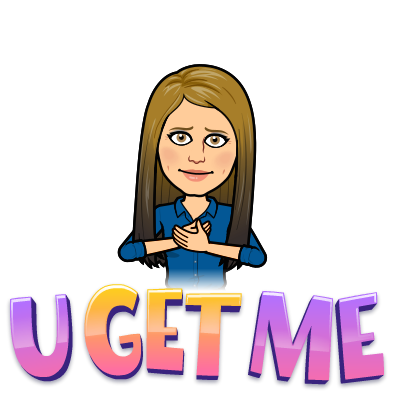
Screencastify is my favorite go-to for all things video. There’s just so much you can do with it! It works well on the Chromebooks and has a webcam option! You can pause and resume and the videos save directly to Google Drive, making it easy for students to add to Classroom.
Video Project Ideas from Others 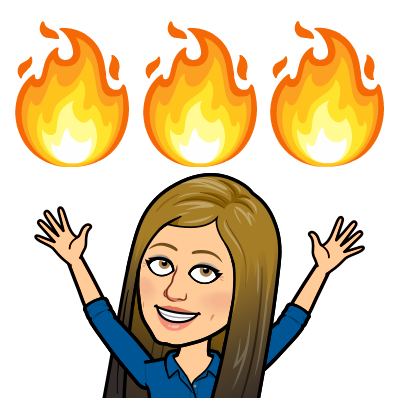 🎥
🎥
This is a great post (click here) by Richard Byrne from Practical Ed Tech showcasing his lesson plan with video options for students. He goes into many of the free tools and how to use them. He even provides a link to example lessons.
This post (click here) by Eric Curts features video mashing using Google Slides and Youtube. Basically you insert two videos onto the same slide and have them play simultaneously. Why do that, you ask? Well, take a look at his post. He has a great explanation!
This post (click here) by Matt Miller is about how to take Google Slides and create stop motion videos. It’s pretty neat, and not too challenging! Students who like to design may enjoy this one!
Lastly, Eric Curts (click here) also suggests video dubbing using Screencastify. This is a neat idea! Essentially, you mute a video (either that you made or borrow from YouTube and you provide voice-over and narrate it. This would be great to do over a Google Slide presentation as well to provide audio explanation.
Have a wonderful, restful break! You deserve it!
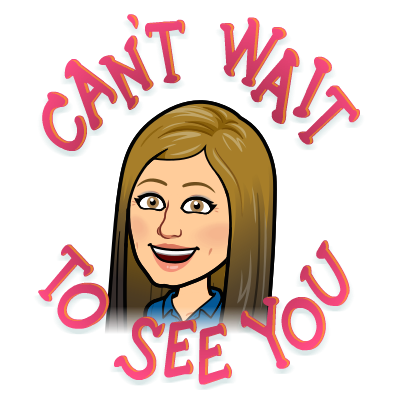
oFISHally yours,