
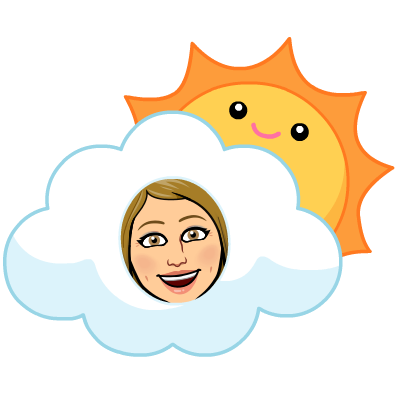
Can you feel it? Can you sense it….because it’s coming! I’m talking about SUMMER of course! Our time as teachers to rest and rejuvenate and take in some “transformative technology.” However, before this glorious time begins, let’s talk about some tasks we can do to finish out our year strong and make it just a little easier to come back!
Clean up: 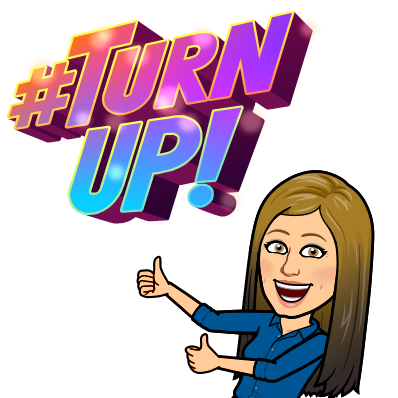
Much like our own classrooms, our own Google accounts could use some cleanup and packup as well! Check out the recommended tasks below! I assure you, you will thank yourself when you come back next year if you tend to these items now!
Google Drive 🚙
Cleaning up your Drive and sorting and organizing items will allow you to feel a sense of relief when returning next year. You can clean both your Drive and your Shared with me Drive with a few easy steps. See the video below. This would even be a great activity to complete with your students as well!
Email ✉️
No one wants to leave with a full inbox. View this quick video to see how to Archive all of your emails in one easy step. This clears it from your inbox but saves it in an Archive folder in case you ever need to locate that one particular email. I never delete an email, only Archive, because I never know if I need to dig up something important!
Google Classroom 🏫
NEVER TOUCH THE GOOGLE CLASSROOM FOLDER IN YOUR DRIVE! However, you will need to clean up your Google Classrooms themselves. Be sure to pass back all student work that was turned in. This will return ownership of items to the student. See the link here for more information on that.
Like Email, you may want to Archive your current classes. This is highly recommended by Google as well. This way new students and/or staff cannot see previous announcements and assignments that may not apply to them. You can always “reuse” posts from year to year which is the beauty of Google Classroom. Be sure to go in and make sure all of your announcements and/or assignments have a topic assigned. This will help you when looking for particular items next year.
Prepare some Items to start your Year 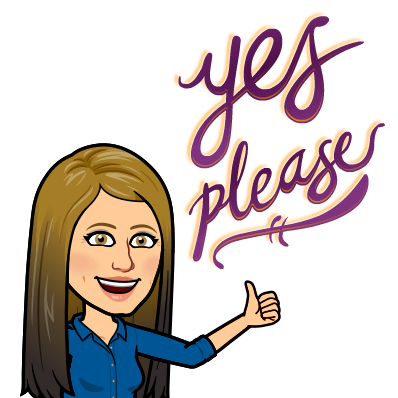
How nice is it to come back and be like “Oh yeah, I have this whole first-day thing ready to go!” ? Well, read below for some quick and easy ideas of how you can prepare some items ahead. Please reach out if you need any assistance!
Parent Surveys 📋
Google Forms are such a POWERFUL tool! If you already send home a “tell me about your child” type of survey, consider sending it home via Google Forms. The benefit of this is it will put the information in a beautiful, organized spreadsheet for you. Here is an example I’ve used in my own classroom. You could also have a few devices available at Open House for parents to fill this out as well, in the event you don’t get responses. You can use your SchoolBrains parent emails to easily email out the survey (see video below)! Book me today if you would like any assistance preparing this for next year!
Student Surveys 📝
Again, Google Forms are a great tool and surveying students will give you some very useful data for future use! Bill Silva, Biology Teacher at the East Bridgewater JRSRHS, sends a form to his students. It provides him useful contact information so he can contact his AP students over the summer!
You can also survey your own students at the beginning of the year to see how they feel about certain subject areas. I’ve used this in an anonymous format to get more honest answers. I gave out the form a few times throughout the year to reassess how students are feeling about themselves in the specific subject area. Consider preparing a survey now to give students at the beginning of school, it may help you get to know your students better! Click here to see the example.
First Day Activities 🥇
Aside from a Google Form, an interactive Pear Deck on the first day is a whole lot of fun and can provide you GREAT data in a nice organized spreadsheet! I’ve made this particular Deck for you to use (click here), with questions provided by Pear Deck. Feel free to modify it to suit your own needs if you would like to use it. Just remember to add the Pear Deck add-on for Slides. You may need the add-on installed before making the copy, this way the questions appear. When presenting to click the GREEN present with Pear Deck button. See the video below for assistance.
Please reach out for any assistance in making your last few days, or your first few days, a little easier. I am here for you!
oFISHally yours,
Hi Erin,
I love the parent survey in google forms. I have a sheet that I usually send home the first few days of school. Could you please help me turn it into a google form when you get a chance or at least get me started and I should be able to finish.
Thanks,
Lisa