I am so PUMPED to share all of this GREAT stuff with you to start your best year yet!!! It’s almost here, and that first-day-of-school smell and feeling is so indescribable. If you’re in education, you know what I’m talking about! Endless possibilities are ahead! This year is a blank slate, so how are YOU going to make it AWESOME?! Below, I’ve provided a few ideas to get your tech started, whether it be with organization or some activities! Remember, I’m here FOR YOU, so reach out anytime! ![]()
It all begins with Google Classroom….
The best way to start with students, using technology, is to first set up your Google Classroom.This will allow you a place to push out the tech activities you wish to use. The slides below, from Susan Herder fellow Google Certified Trainer, are a great resource to see how to use Google Classroom. Even veterans of Google Classroom may want to check it out since Classroom had a MAJOR overhaul! The Google Classroom FAQ page answers some great questions such as: “Where is my About Page?” Click here for that resource.
Remember – it’s best practice, and suggested by Google, to set up a new classroom each new year. All new features will not be available in older Classrooms, including notification settings.
This post from Google for Education is also a great resource with videos showing how to set up and utilize the NEW Google Classroom: Click here.
Let’s set up those Chromebooks/Chrome Browser to optimize use!
These tips are helpful for both staff and students! Take a look below and try these for yourself, and with your students to streamline Chromebook use.
Set your Homepage and Opening tabs 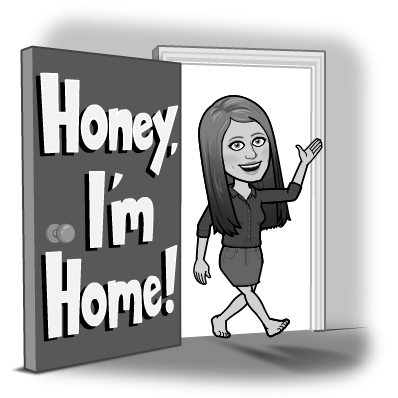
Great for littles, but great for me! I love when I start up Chrome and my opening page is exactly where I left off, or a few tabs open that I’ve specifically set! Spend a minute or two setting this up, and it will save you time in the long run! You could use Google Classroom to assist with this for littles, simply put the links in you want them to copy and paste into their settings.
Bookmark Bar 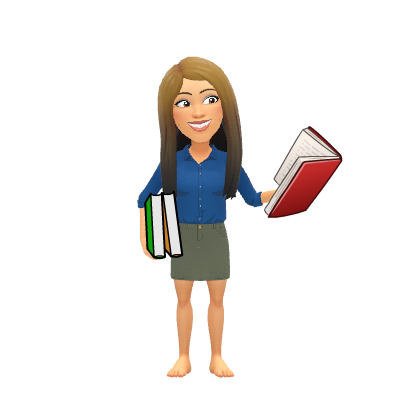
This is the first video I ever made in my current position, and you can tell, but the content still holds true! Be sure to be LOGGED IN to Chrome so your bookmarks stick! If you’re on a Chromebook, you are automatically logged in. If you need help with logging into Chrome, watch this video (by me) here.
Rearrange the Waffle 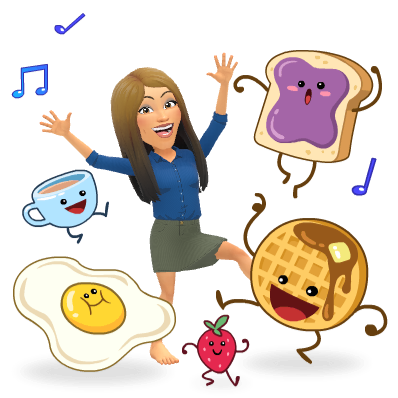
I love this one….getting my Apps in order just makes me happy.
First-week student activities: Getting to know YOU
Many of us use some of those first moments to get to know our students or to find out useful information from parents. Take a look below for a few great ideas of first week “getting to know you” activities:
Google Form Surveys 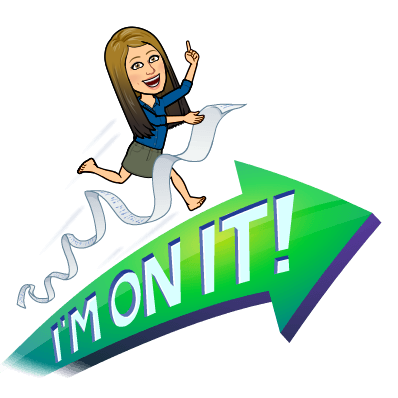
I LOVE Google Forms! As a teacher, I used it to survey students and parents. It’s easy to create and to push out to anyone! Super Score – it puts the answers in a handy-dandy spreadsheet that you can access at any time! I liked to use it to have kids rate themselves at the beginning of the year, mid-year, and end of the year. It was great to see how their own opinions of themselves as students change over time. Google Forms recently updated as well, giving it more options for colors, fonts, and themes! FUN! Click here to see the example.
Back to School Pear Deck (fun! and made for you) 
Click here for a back-to-school Google Slide Deck that I modified from Pear Deck. You will need the Pear Deck Add-on installed in Slides to use this. From there, open the Add-on and click the GREEN “Present with Pear Deck” button. Feel free to modify this Slide Deck to suit your needs. Students will enjoy this activity, and you will enjoy getting to know each and every one of them! Pear Deck gives every student a voice, even those who may be shy to share on that first day. It allows students to share in an anonymous format, however, you as the teacher can see the student’s voice.
Have Students make YOU a Quizizz (or KaHoot)! 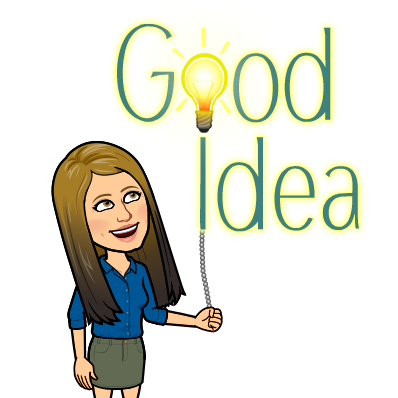
This is a GREAT idea that came from Alice Keeler! In her first week back, she had students create short Quizizz games that showcased their interests. Then she had her class play the games. It was an opportunity for students to get to know each other in a FUN and interactive way! Click here for an overview of Quizizz.

Setting Goals 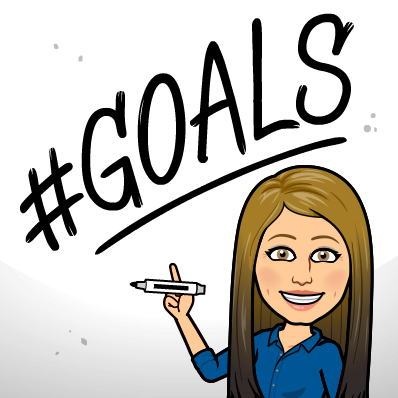
As educators, we all set goals for ourselves so why not do this with our students? It’s important to have goals, hopes and dreams! See below for some techy ideas to set your goals!
Vision Boards 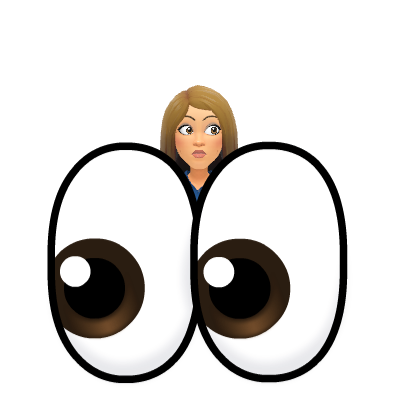
This post comes from Kasey Bell of Shake Up Learning! She suggests using Google Slides for Vision Boards! It’s pretty cool! Have the students visualize what they hope to achieve during the school year and make it into a presentation. Read more about this idea and others here! Also, see the example below:
Hopes and Dreams HyperDoc 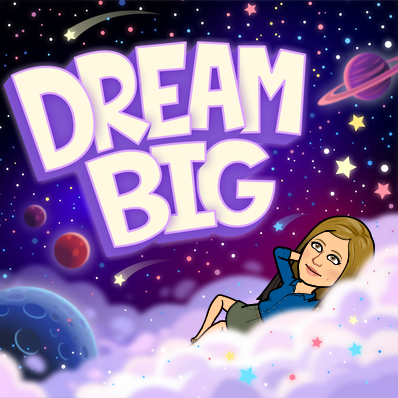
This HyperDoc, click here, has some great activities connected to one’s Hopes and Dreams for the upcoming school year! If you’re a practicing teacher of Responsive Classroom, this could be a great pick for you!
For Fun
Lastly, how bout a little fun?! Google does it again with the Emoji Scavenger Hunt! Could be a fun first-week activity! Click Here!
I CAN’T WAIT TO SEE YOU!!! What are your first week of school ideas? I’d love to hear them!
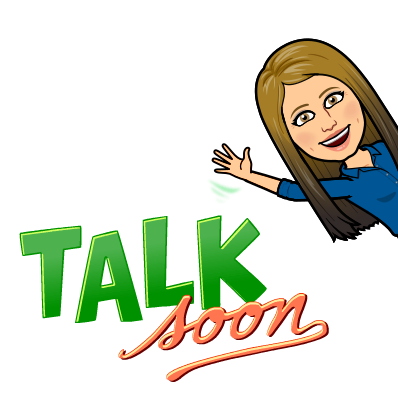
oFISHally Yours,
