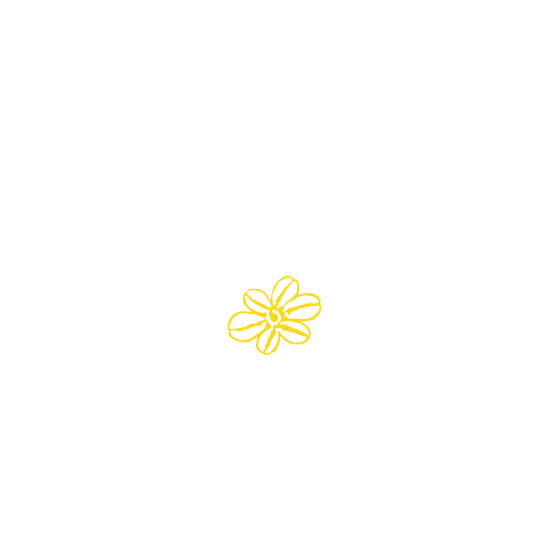Professional Tools
Hello hello! I hope you are well. As educators, I think March is one of the more challenging months. It’s longer, first of all, with no real days off or vacations and it still brings with it wintery weather. However, as we approach the end of March, we are heading into greener months. Trees are budded, the weather is getting warmer, and the days are getting longer. It is a wonderful time, and with it, hopefully, our teaching loads are getting just a little bit easier as children have more time outside! Even our older students can be found hanging out, outside, after school – having the much needed social activity they crave! In my role, I hope to make your teaching life just a little bit easier. This week, I decided to focus on a few tools in your professional practice that you could put to good use! Enjoy 😊
Student “Texting” Activity 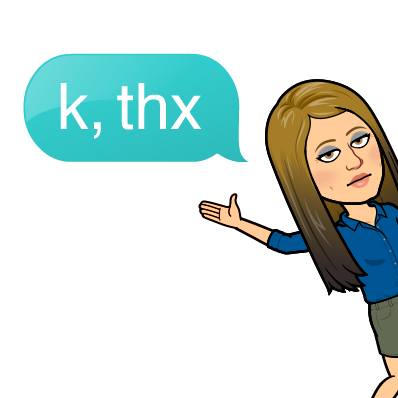
Are you looking to engage students, and express learning, all in one activity? How about trying this site. It allows students to create a “Fake” text conversation. This would be one way for students to “show what they know” in a different way. This site even allows students to alter the carrier, battery setting, bubble color, etc. Students in Sheri Craven’s room REALLY enjoyed this engaging option to show math!! Thanks for the tip, Sheri!

LearnZillion – FREE (awesome) Minilesson Videos 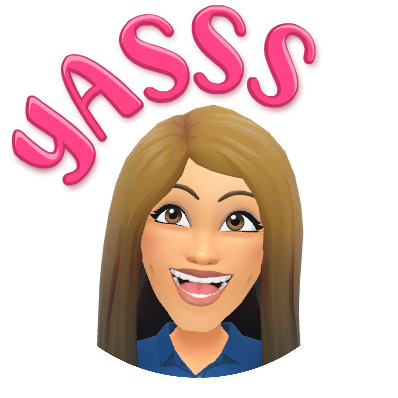
Thank you 7th-grade team! I was in 7th grade common planning time and they shared this great resource with me! LearnZillion is a FREE platform with thousands of great mini-lesson videos focused on Math and ELA! The videos are short but effective AND you can search by topic. 7th grade ELA really likes the argumentative writing mini-lesson for their students! Check out this great resource here!

Google Classroom Discussion Board 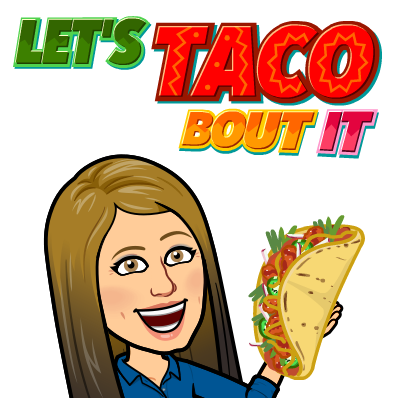
Have you ever wanted to have students post their work so others can see it, like a “discussion board” ? Well, take a look below! The ask a question feature CAN work like a discussion board where students post their work, a reflection and have the ability for others to review and comment on their work.
Technology Tool Database 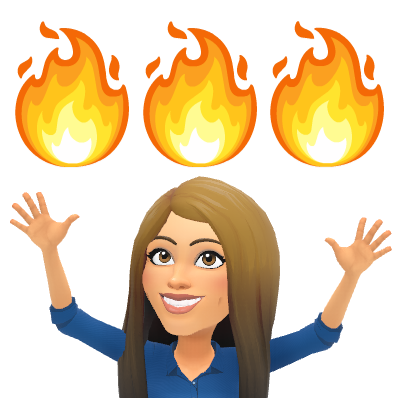
EdTechTeam and Google put out a great new database this week! You choose the challenge area, and in that area, there are tips, tools, and sites to assist you! You can leave feedback too and see others’ comments and suggestions. You can see the challenge areas below and you can access the site by clicking here.

Tip of the Week: Google Sheets Update 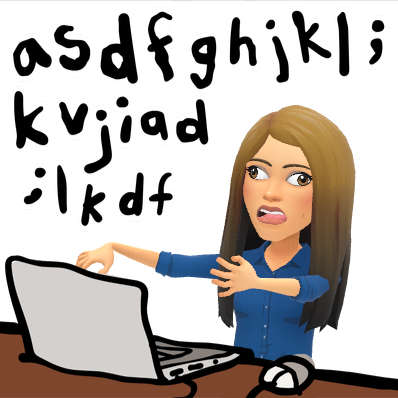
Google Sheets recently had an awesome update, making it even easier to insert images into this great Google App! See the video below!
If you have a tool that will help lessen the load, please share!
I hope you have a GREAT entrance into April!
oFISHally Yours,