I simply cannot believe we are upon another New Year! Looking back, 2017 was quite the year in terms of technology and all that we have achieved as a district. That is all a credit to YOU! It is amazing to look around and see ALL that teachers are doing to implement technology into their classrooms in some way. Below I would just like to showcase some of what is going on in our buildings, as it is AMAZING! Check it out….you may just see your name. 😉
Google Sheets Timeline 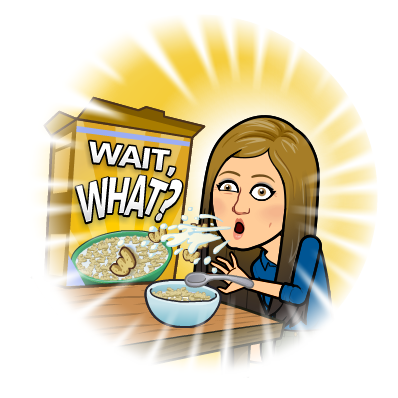
I taught a course this semester through PCEA/Worcester State, titled Teaching and Learning with Google Tools. One of the assignments was creating Timelines with Google Sheets. Lisa Grinkis, a middle school teacher, created a textbook-worthy timeline. Check it out below (or click this link for the actual Sheet), it is INCREDIBLE! She will now use this with students as an example and have them create their own. How cool is that?! This Timeline she created went above and beyond the expectation, and really shows off the versatility of Google Sheets!

Online Learning 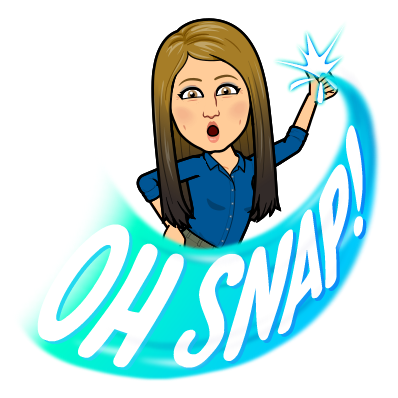
8th Grade Science is doing something SUPER AWESOMELY COOL right now! Kelly Hansen started using Schoology and set up an online, 3-week course, for her students that runs parallel to her current science curriculum. Megan Krugger is also using it! In the transition from the old standards to the New Massachusetts Science Standards, Kelly’s 8th-grade group missed out on Cells. So how is she bridging the gap? Through an online module! In class, face-to-face, she’s covering the current 8th grade standards. BOOM! 2 for the price of one and BONUS – students don’t miss out on important concepts! The content and assignments are self-paced, and the students are interacting on the discussion board. The kids LOVE it and it’s a great way to cover content in a way that may reach other learning styles!
Padlet 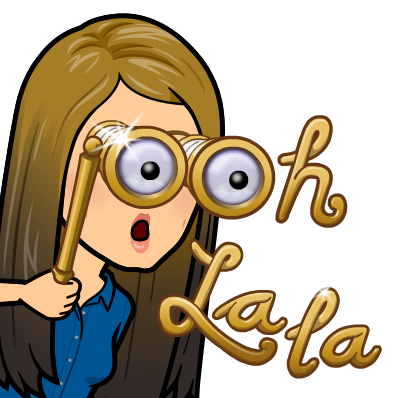
Padlet is an amazing tool. It is basically an online bulletin board that can house a collection of resources for a specific topic. If you like posting links in Google Classroom, and find that you have many links around a certain topic, you may want to think about creating a PADLET to house the links, docs, videos and other items. This way, you can just link out to your PADLET in the future. Check out these GREAT Padlets created by Laura McPhee and Tori Cameron on Plate Tectonics and a Snowflake Padlet by Beth Barra. Jamie Hulke also uses Padlet to have students post BookSnaps, a great way to showcase student connections to literature!
2nd Grade Selfies! 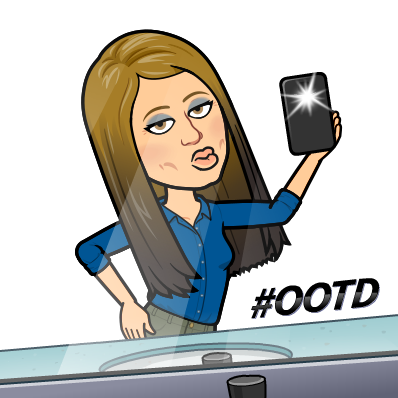
Is there anything better than a text from 2nd grade showing me how they’re changing their profile pictures to selfies of themselves? I love it! Thanks, Sarah Beberman!

Math Songs – NumberRock
Thank you, Melissa Leonard, 3rd-grade teacher, for this cool YouTube channel NumberRock! It has so many great math songs! Check out the one below, and also check out the entire YouTube channel here!
I’m very much looking forward to the break, but even more, I look forward to working with you after the break! Book me here and I’d be happy to come chat about tech integration. Think of what we can do…Google Classroom, Making Video, Creating Video playlists, GoGuardian settings, Digital Portfolios, NEWSELA, Pear Deck…the list is endless!
Enjoy the break everyone!
oFISHally yours,
Erin Fisher 🐟 🐟 🐟




