Hey hey!
You did it!!! First one in the books and what a GREAT first week! I’m so grateful to get to be a part of it in some small way, so thank you for taking the time to read my blog this week. As we progress through the year, we want to keep that positivity going and communication can be a key piece! So, let’s dish about how we can communicate and be proactive with students, parents, and each other! Check out my post below for some tools, tips and tricks that focus on communication! 😀 ✏️📬💻 📱 📞 ☎️
FUN Tip of the week – EMOJIS in Google Classroom! 😀🍉🐶🐸🐟 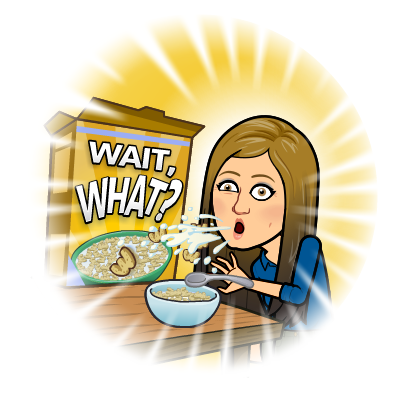
This is FUN! Google Classroom, as many of us already use, is a great communication tool. So, let’s make it that 1% better by adding some emojis to our topics and/or assignments! Thank you, Suzana Somers, Easton Ed. Tech Director, for this great idea! Check the video below to see the AWESOMENESS! Sometimes it’s the little things that make our kids smile.
Email – use the NEW Contacts App 📧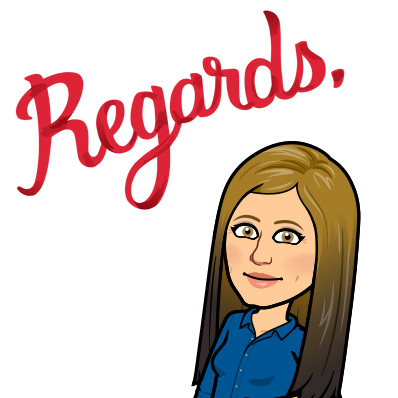
Email is a GREAT way to communicate as long as we practice our prudence (thinking before we write/act). You may have noticed that your contacts are no longer within your GMAIL application. They are now a separate application. Check out the video below for tips and tricks regarding contacts. Also, reach out EB teachers if you want a quick way to get parents into a contact group by using your School Brains parent information. The same goes for students groups too!
Newsletters 🗞️ 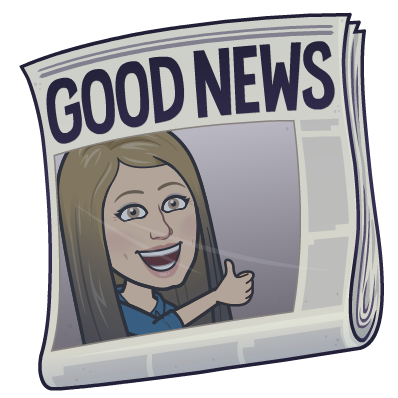
Newsletters are a great way to communicate with parents and students. I know as a parent myself, I love receiving regular updates about classroom happenings or good questions to ask my kids or content that they’re learning about. Even at the young age of 7, my sons tend to not want to always tell me about school. Google Docs has some nice premade template for Newsletters or you are welcome to use ones I’ve made which you can locate under templates in the Template Gallery! Take a look at the video below to learn more! For EB teachers, I can show you an EASY way you can send regular newsletters using Docs and SchoolBrains. Reach out for more information!
Google Classroom: The NEW ABOUT tab 🆕 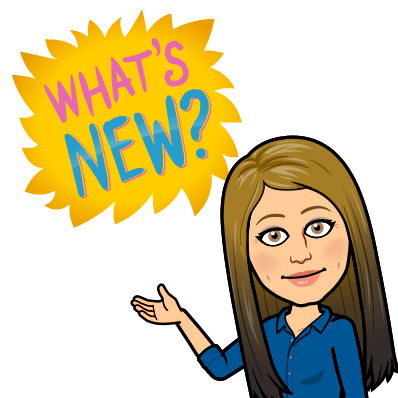
So, you may have noticed but the About Tab in Google Classroom is a thing of the past. This is actually a good thing believe it or not! Why you ask? Well, in the past you would put all of your AWESOME content on the About Tab that kids needed all year long. However, you would have to repeat this process for all sections you teach since the About Tab was not reusable. You would also need to recreate it each year. Well, now you can reuse your ABOUT information for all sections as well as from year to year. Check out my video below inspired by Alice Keeler’s blog post which you can read here. To learn all there is to know about the NEW Google Classroom, click here for a listing of 32 how-to videos.
Google Sites: Classroom Website 🖥️ 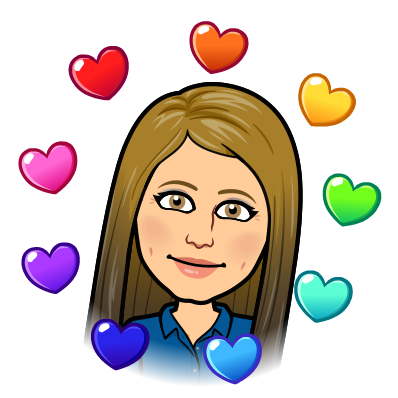
A Classroom Website can be a great communication tool for parents and/or students to obtain useful information. Much like Google Classroom, Google Sites also had a major upgrade this summer! You can now do so much more the new version of sites, including image galleries (moving images like the district site), Embed your Twitter feed, have new site layouts, and add buttons! Check out this update from Google about the button feature and this one about layouts, so cool! Reach out if you want assistance with your classroom website!
Parent/Student Surveys: Google Forms 📝 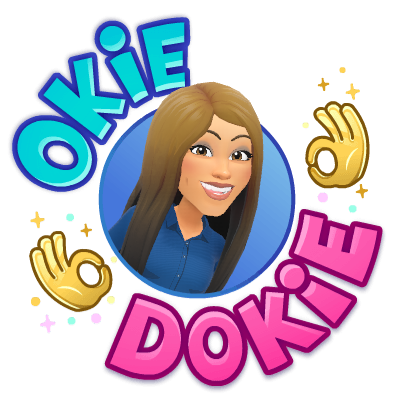
I talk so much about Google Forms – but it’s a GREAT way to communicate as well as assess. Answers can be anonymous or tracked. The best part – all information is put in a handy-dandy spreadsheet that you can sort, and never lose! The video below shows one idea of a behavior log you could use to communicate with a parent regarding his or her child. Forms could also be used for surveys, check-ins, or collection of important information.
Phone Tech: Communication Apps 📝 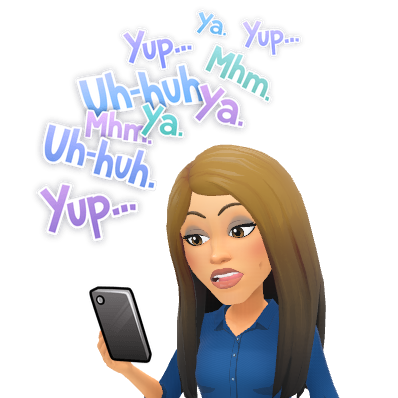
Some prefer email, while some prefer a quick phone app (similar to texting). Whether it’s Remind, SeeSaw, Bloomz, Dojo or one of the many other communication apps, there is an easy way to reach parents, students and/or colleagues with a phone app! Bonus: many of the phone apps all have an in-class component such as Dojo or SeeSaw! Take a look at this post which describes four of these popular apps or this chart which compares MANY of these tools, showing the pros and cons of each! Always talk to your administrator first about what app is appropriate/approved to use with parents and/or students.
In class: PearDeck 🍐 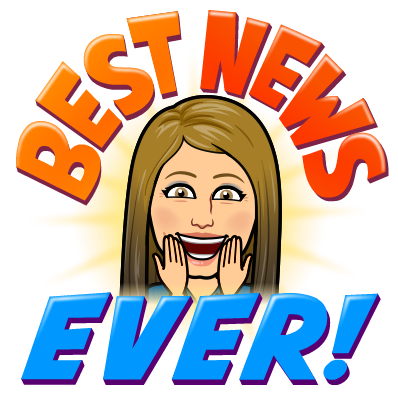
Lastly, how do I not mention one of my FAVORITE pieces of tech that we purchase as a district: PearDeck. This is simply an amazing tool that can be used from K to Adult Ed. Check out this deck below from Beth Barra that she used on the first day to communicate with ALL of her students. PearDeck gives every student a voice! If you want to see how to use this great resource, reach out!
In what ways do you communicate? Reach out and “let’s dish!”
Have a great weekend Everyone!
oFISHally Yours,

So much great information, Erin! Thank you for sharing!