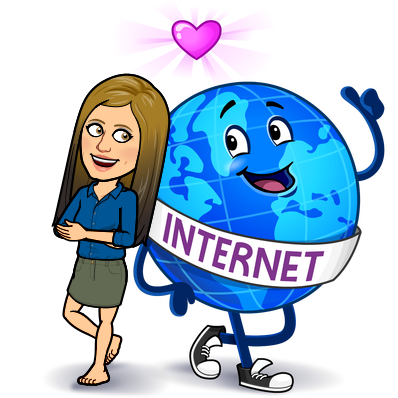“The world doesn’t care what you know. What the world cares about is what you do with what you know.”
―
I love that quote by Tony Wagner, author of Creating Innovators and Most Likely to Succeed. We can possess all of the knowledge in the world but if we’re not doing anything with it, then what’s the point? This week, I was fortunate to see what students and teachers are doing with their knowledge. In this blog, I get to show you what I’m doing with mine! Often, I ask myself, “How do I make it bigger? How do I further my reach? How can I do MORE with the knowledge (mostly surrounding EdTech) that I have?” All of these different tools, strategies, and ideas don’t really serve a purpose just sitting in my brain…how do we do more?
Trying something new…
I always try to do more, to reach further, but always being open to trying new things…here are a few of the new things I’ve seen:
Locked Forms
Google does it all the time: more. They are constantly updating and upgrading to try to do more for teachers, students and overall their consumers. Locked Mode in Google Forms is one example of this. If you haven’t tried Locked Forms yet, it’s a pretty neat experience. The Chromebook goes, almost, into kiosk mode. There are no tabs available for the students to click on. The students can close the Form and access other tabs, but all data would be lost as a result (which is stated right on the form). The only downfall…GoGuardian does not run when the Locked Form is active. The students appear as “offline” when running the teacher dashboard AND a locked form.
Blurred Faces
Again, it’s what you do with what you know…I learned I could BLUR faces in my YouTube videos! Take a look at the video above to see an example, and take a look at the tutorial below to see how to do this! It comes in handy if you have any students or staff who do not wish to be filmed. You could also do some fun video projects with this feature. For instance, you know when they interview someone for a crime show that doesn’t wish to be seen? That would be a fun type of project to work into the curriculum – “witness testimony”!
A New Assesment Tool
I’ve mentioned Edulastic before, but this week I was able to see some of the data that was generated from this awesome assessment tool. Similar to Online Mcas, this assessment tool has a variety of question types and includes a bank where you can choose questions. You can also create your own. Many surrounding High Schools are starting to use this site as their online test prep. It works across all subject areas and even includes previous years’ MCAS questions.

Wolfram Alpha
My good friend, an amazing teacher, and MassCUE President Rayna Freedman recently told me about Wolfram Alpha. It’s certainly not new, but it’s new to me! WHAT am I doing to do with it? Well, share it with you of course. I will also analyze how I can use it for myself. I highly encourage you to check it out, mostly because it’s SO VERY COOL. According to the site “Wolfram|Alpha is a unique engine for computing answers and providing knowledge. It works by using its vast store of expert-level knowledge and algorithms to automatically answer questions, do analysis and generate reports.” Again, what can we do with this knowledge? What will you do? Check out this amazing site here!
Happy Vacation Everyone! Teaching is Tiring (and worth it) and I wish you all a restful break!
oFISHally Yours,