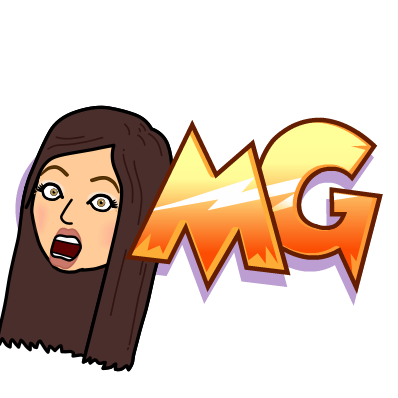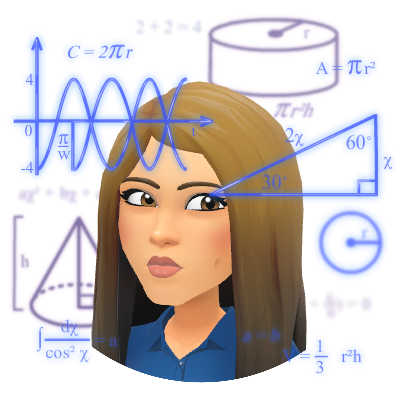🐟 🐟 🐟 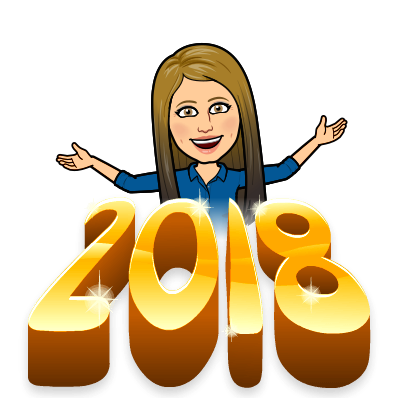 🐟 🐟 🐟
🐟 🐟 🐟
Happy New Year!
I hope everyone is having a great start to 2018! My resolution is to see more of you and your students in 2018! So far so good, we’ve started Digital Portfolios in a number of classrooms from grades 2-11, tech trainings are starting at the JRSRHS after school next week as well as a pilot of teacher devices, and PLCs continue at both GWMMS and Central. Wow – it is GREAT to be a Viking! Let’s try something new this year with technology! How about using some video inside Google Classroom?! Let’s make that happen! Book me to come in by clicking here.
Let’s look at some FISH FOOD below:
Quick Key – Give the same assessment digital OR paper! 🔑 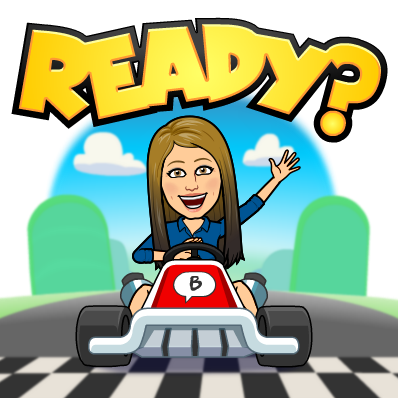
This site/app is pretty cool! You can give an assessment digitally or on paper and it will score it for you. Simply, scan the paper bubble sheet with your phone! This would work well if you wanted to give students a choice in how they take a multiple-choice assessment. The paper grade and digital grade are both released to students digitally. The only downfall is the free version is limited in how many paper scans you get per month. Click Here to check out Quick Key!
Desmos 🔢 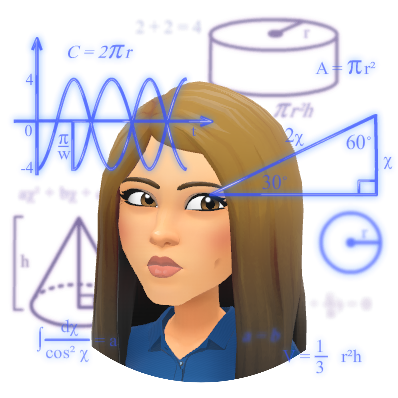
This great resource has been mentioned in the past, but it’s worth a second mention (as are many tech sites)! Why, you ask? The answer is because John Orr, a math teacher, has put together a Google Sheet of resources for grades 7-12 full of Desmos Activities for grades 7-12! Desmos is a great online graphing calculator. There is so much you can do with this FREE site!
Cool Templates for Slides 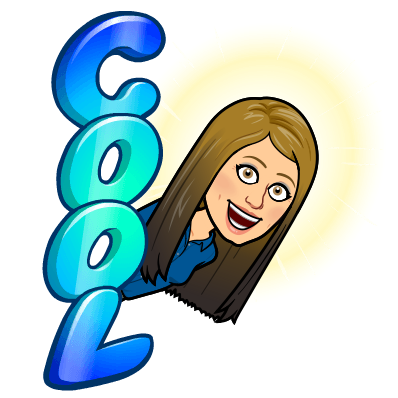 📺
📺
Do you like to have students create Google Slide Decks for projects or class activities? Do you like to create them yourself for your classes? If you’re looking for some different backgrounds to use on Slides, you can find FREE Instagram and Time Magazine templates to use in Google Slides. There are other (paid) templates as well, but I really enjoyed the free ones!
http://creativeedtech.weebly.com/templates.html
Library Extension 📚 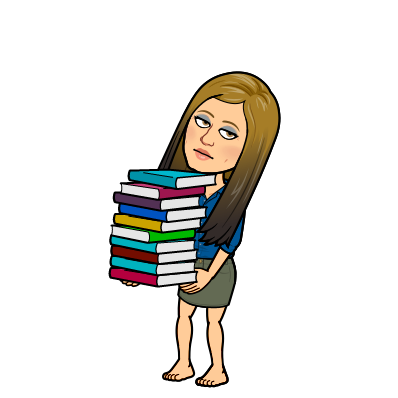 📚
📚
This is really cool! This extension allows you to see books and e-books that are available at your local library. You simply set all of the libraries you access, and when you’re in GoodReads or Amazon the Library Extension will show you if your libraries of choice have the book. See my search below:

Read more about this great tool here: https://www.libraryextension.com/
MAPS 🌎 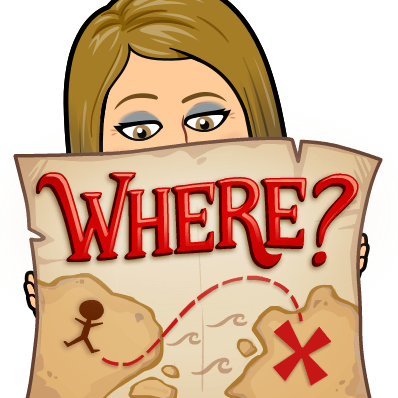 🌎
🌎
From Richard Bryne’s blog: Outline Maps
Outline Maps is a simple set of games that you could use in an elementary school or middle school setting to help students learn the names and locations of countries and states. The site is a little short on decorative graphics that you will find on other game sites, but I kind of like the minimalist style of Outline Maps.
http://www.freetech4teachers.com/2017/11/outline-maps-simple-geography-games-for.html#.WhwJpVVKuM8
I hope to see you soon!
oFISHally yours,
 📺
📺 📚
📚 🌎
🌎

 ☃️
☃️ 🔢
🔢



 💻
💻 📎
📎 📲
📲 😁
😁 🔢
🔢 That’s all I’m throwing out there for you! Enjoy!
That’s all I’m throwing out there for you! Enjoy!