

December 1st is here, and with it comes the craziness of the month ahead! I wish you well this time of year, and I hope you have some peace during a chaotic month. Please remember, I am here to help you. If you’d like a little breather, book me to come in! I LOVE teaching, and I can prepare a lesson that just shows off some tech, or I can connect it to your content. I’m happy to help and I love being with you and the kids! Click my calendar here to book me – I filled up quickly last December, so get on there early!
Let’s take a look at some top tech of the week:
Holiday Tech ❄️ 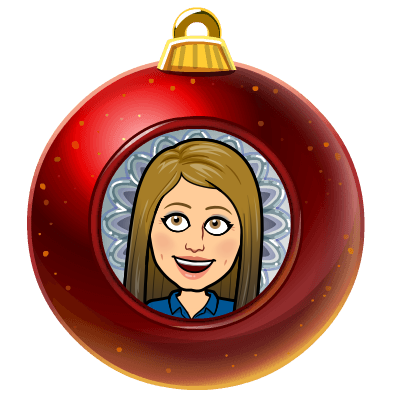 ☃️
☃️
Click here for my Google Doc (which I will update as I find new activities) for Holiday Technology Activities. Here you can find activities involving the stock market, how much the 12 days of Christmas would cost today, Elves singing, make your own digital snowman and even just Christmas Fonts for Google Docs.
Equatio now FREE for teachers 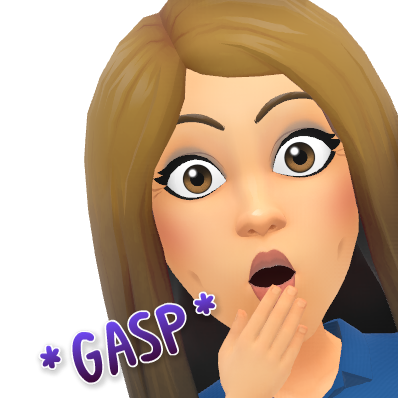 🔢
🔢
The extension, Equatio, by Texthelp is now free for teachers! This is great because previously they charged for this extension. This would help one use math language in a Google Form or Doc. You can even write (digitally) or dictate an equation and it will convert it into math language for you. Check it out below:
Sign up for your free account here: https://www.texthelp.com/en-us/products/free-for-teachers/
Send personalized emails with a Google Sheet ✉️ 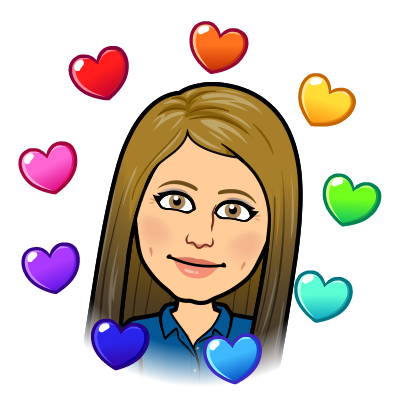
Do you regularly send parent emails? Would you like a spreadsheet that houses student names, parent emails and a cell where you could write a personal note that automatically sends when you want it too? Even attach a file that shows something important? This is pretty cool! You could get this sheet already exported from Schoolbrains, add the mail merge add-on called Mail Merge and BOOM start sending personalized email to each and every parent or student. Keep this handy-dandy spreadsheet all year long and change the notes as you please. In a matter of minutes you can send 50 emails, all looking personalized! Send 50 more the next day – you can schedule them!
SCREENCAST FROM YOUR iPHONE! 📲 
With the newest IOS update you can now screencast your phone! “When would I need this?” Well, if you want to show students how to do something on their phones, this is useful. It is also useful to add video to Google Classroom from you! It’s much easier that screencasting from one’s computer and sending to YouTube to add to Classroom. Not only can you add the screencasting tool to your quick access screen, but you can add other tools that you’d like as well. See below for the steps and an example video of me screencasting from my phone. Note – to get audio when screencasting your phone you need to long press the screen recording app and turn the mic on.

This week I read a great blog post by George Couros author of The Innovator’s Mindset and the blog The Principal of Change. If you haven’t read George Couros book or blog, I highly recommend it. George is a former Principal, and he has a great philosophy that I admire. He believes that it is important that we always work to get to “what is best for kids.” He had a great post this week about connecting with kids titled So Much More Than Letters and Numbers. I included an excerpt below:
If the technology takes away our human connection that is crucial for the development of our students, it is not worth it. Using tools like this can help to add to a conversation, but it cannot be the conversation on its own. We cannot reduce our students to becoming letters and numbers. George Couros, The Innovator’s Mindset
Technology integration is a passion of mine, and I love it, but I love connections with kids even more! Have me come in, I’d love to connect with you!
oFISHally yours,
Erin Fisher 🐟 🐟 🐟
 ☃️
☃️ 🔢
🔢