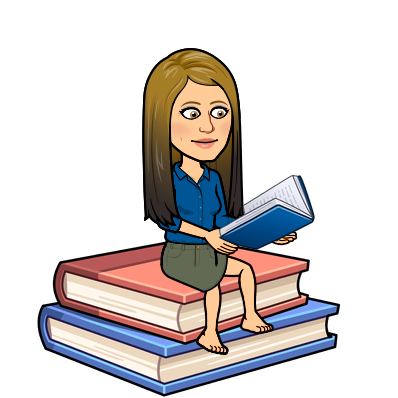Happy End of September Everyone!!
We made it! First month (almost) in the books! I always hum Green Day’s “When September Ends” this time of year. Honestly, I find it so much easier once this month has passed. Having our new routines established, and our groove back, makes me feel so much more comfortable. And this Weather! A little cooler is a bit easier to be in school!
This week I’ve had quite a few teachers reach out about ways to read online. Hoopla, OverDrive, Libby, Epic and Bookshare are all GREAT options. The best part….they’re FREE!!! Let’s take a look at what’s on the line, and how to read online, below!
Let’s Read: Free eCard from Boston Public Library!
Hopefully, you have a library card from your local library network! If so, you have so many titles and media available to you FOR FREE from the comfort of your home! However, if you don’t have a library card – or you’re avoiding that overdue charge from your local library 😜 – you can sign up for an Ecard from Boston Public Library and you don’t have to leave your computer! Even if you do have a library card, consider also signing up for a Boston Public Library card as well. The advantage of having multiple library cards is a greater variety of content! Click here to access BPL and sign up!
Now, let’s take a look at the best ways to access FREE digital media! Check out how to read online, and what I have for you “on the line” below:
Read in your Browser – OverDrive
You can read directly on your Chromebook or PC! Simply go to the library of your choosing and access the Sails Digital Resources site! This will require a library card. Take a look at the video below to see how to read on your screen!
Hoopla
Hoopla is another AMAZING service offered by some public libraries. East Bridgewater and Boston Public Libraries both offer the Hoopla service. Although you may have a Sails Library card, it will matter what library is your “home base” to access the Hoopla service. Hoopla is both a website and app, but the difference between this and the other library apps like OverDrive and Libby is that it also has a TV component as well. Hoopla has a lot of FREE digital media, in addition to great ebooks! Hoopla is available on all of the devices and app stores below:

Libby/OverDrive
Libby (click here) is an app created by OverDrive. Like OverDrive you can access digital books and media free through your local library. However, Libby has a sleeker design and is a bit quicker in terms of downloading ebooks. See the comparison between Libby and OverDrive in this article here. Personally, for my needs, I like Libby since I like to access books quickly. However, for mixed media, it appears OverDrive may be a better fit! Either way, both OverDrive and Libby are a GREAT way to access FREE online ebooks and digital media (audio, video and print). Both Libby and OverDrive are available on the Lenovo Chromebooks by going to the Google Play Store and are also available in the Apple Store as well as Android. You will need a library card to access the content within these applications.
OverDrive is the original when it comes to online reading! What’s nice about OverDrive is it will recommend books based on your reading preferences! This site/app also requires a library card and provides you access to so many free items! No late fees because the items are automatically removed from your device!
Epic
Epic is another GREAT free site that I’ve mentioned before! It’s awesome for grades preK-5 maybe 6. As a teacher, you create a class (syncs with Google Classroom of course) and from there, students can choose books to read or have read to them. You can also create book sets and send them out to students. This site is a HUGE favorite among many of our younger grades here in East Bridgewater, and it’s FREE!!! Click here to check out Epic!
Bookshare
Bookshare is another great, free, program that has any book, online! However, this program is limited and for those with a documented print disability. It’s a great resource to find any book, even textbooks, online! Take a look at Bookshare here.
Personally, I love to read! I hope some of these tools listed above give you some opportunities to read something new!
oFISHally yours,
Erin Fisher 🐟 🐟 🐟