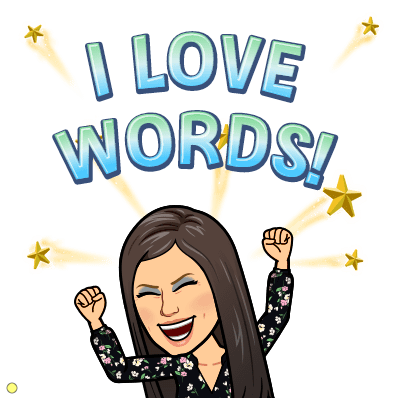Instructional Strategy: Word of the Day 🐸
Did you ever watch Sesame Street? Remember “The Word of the Day” segment? I loved how they would highlight a single word, define it, pronounce it, and have viewers repeat it. This was a fantastic way to build vocabulary, as learning a new word often requires an average of ten repetitions (and can be up to twenty for MultiLingual Learners). Introducing a Word of the Day is an excellent strategy to expand vocabulary across all subjects. Take a look at the example lesson below, from Lori Cullen, a computer science teacher in Raynham Public Schools.
Warm UP 🌡
A great way to kickstart the repetition process with new vocabulary is through interactive activities. Think-Pair-Share is an excellent strategy to get students engaged. Notice in Lori’s lesson she has the word of the day displayed, and in the lesson, she has discussion questions. Have students discuss the Word of the Day with a partner, sharing their own interpretations. Sharing these discussions with the class can further reinforce understanding. Encouraging students to draw the word can deepen comprehension as well through visual representation.
Interaction 🤝
- Journals 📑
- Continue the interaction with vocabulary through a journal, whether it’s online or digital. This allows students a resource to come back to and also assists students in making meaning of the words. The Frayer Model is a favorite of mine when journaling. You can also have a LIVE journal that the teacher creates and the student can add to.
- WORD WALLS 🧱
- Word walls are another way students can interact with new words. There are also great websites like WordWall.net that have many free activities for interaction with vocabulary.
Visuals 👀
Having a visual with new vocabulary can assist all learners. Tools such as a picture Dictionary, math Dictionary, or emojis are great ways to pair visuals with new words. I find emojis work really well, and they can be FUN too! Who doesn’t like a 🌮 emoji? I put emojis in almost everything I produce. See a quick shortcut of how to do that here:
Repetition 🏋️♀️
Lastly, have that repetition with the new vocabulary. Simon Says with gestures of the new words (if appropriate) is a great way to deepen understanding. Flippity Flaschards, Quizizz Flashcards, and Knowt are all great sites that allow for digital flashcards with a visual that will increase the repetition of new vocabulary. A (FREE) favorite of mine is 🍐Pear Deck Flashcard Factory, and recently, these sets even export to Gimkit 🤖!!! Read more about that here.
In closing 💙
One word a day can add up to a whopping 180 new words a year! That’s a lot of potential learning, but it requires a lot of practice. Are your students getting those 1800+ interactions with each word? If you’re not sure, try some of the tips discussed!
Take care, and thanks for reading.
oFIShally yours,